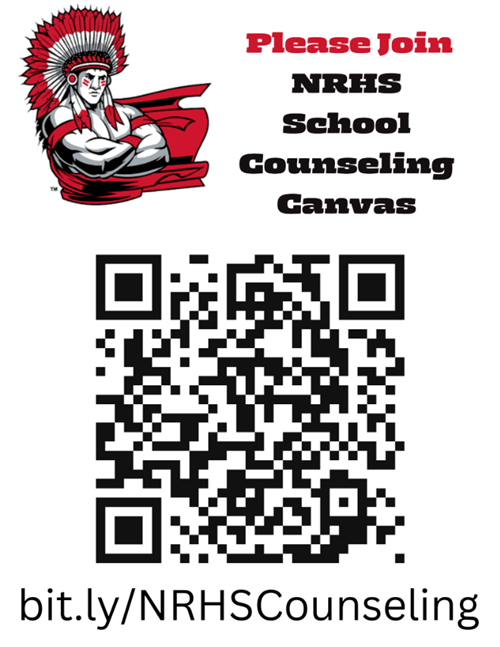-
If parents want to see their students' assignments in Canvas, they will need to be set up as an observer in Canvas:
-
Parents will go to the following website to set up a Canvas account: https://spsk12.instructure.com/login/canvas. Click on the “Parent of a Canvas User? “Click Here For an Account” link at the top of the page.
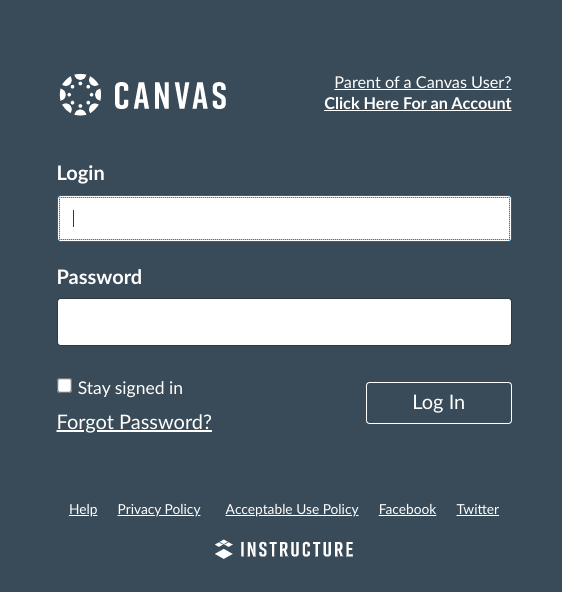
-
Enter your sign up details in each box and click the blue “Start Participating” box at the bottom.
**For the Student Pairing Code box, students can generate Pairing Codes by following these directions.
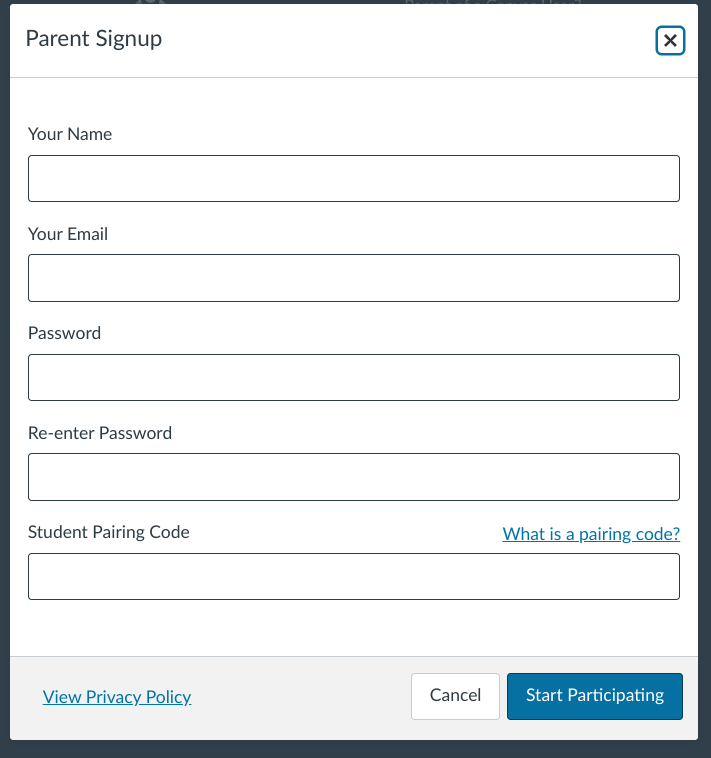
-
You can begin observing your student immediately in Canvas once the sign up process is complete.
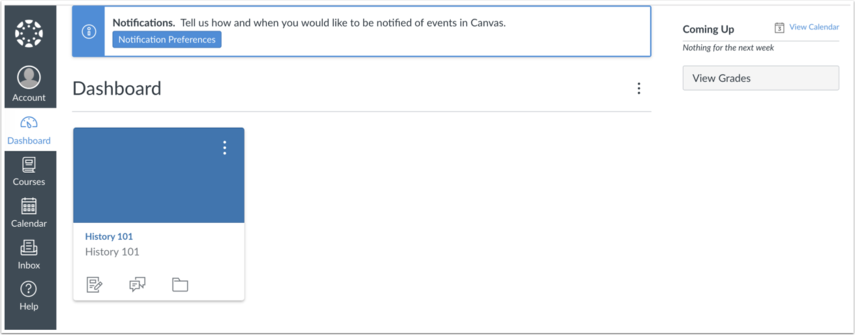
-
***If you have more than one student to observe, please follow the next set of instructions and repeat for each student.
Go to the Parent Account and and click on (1) Account on the left and then click on (2) Settings.
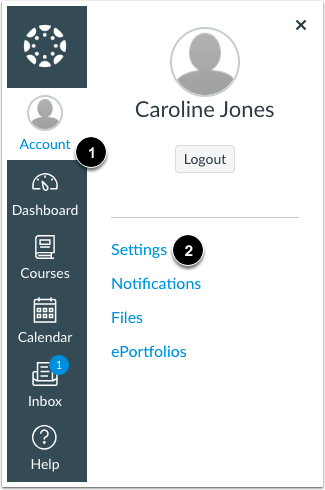
-
This will take you to the User Navigation. Scroll to the bottom, and click on the Observing link.
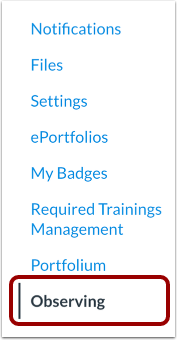
-
Type the (1) Pairing Code for the additional students using the previous directions for obtaining pairing codes. Click (2) Add Student.
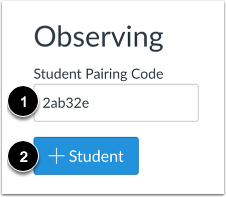
-
You can now view paired students.
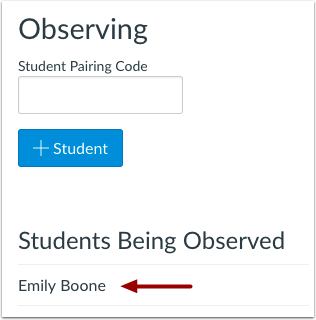
-